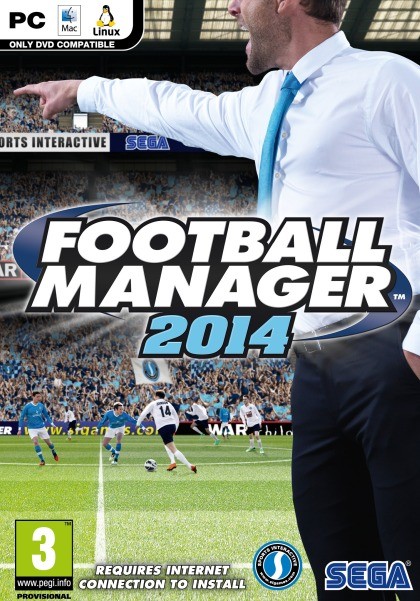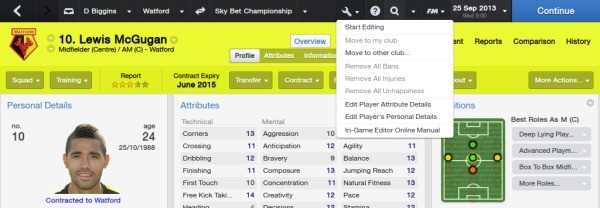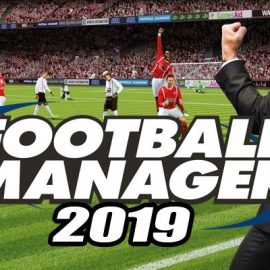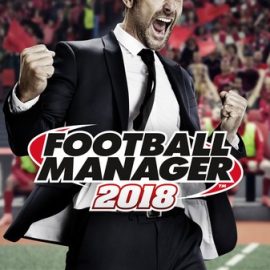This edition of Football Manager 2014 brings with it the brand new In Game Editor which will be available to download on the same day of release of FM 2014 for £3.99/€4.49/$5.49/RBL129/BRL10.49 only.
Football fans all over the world are waiting with bated breath for the release of FM 2014 and also its special feature for this edition.
The IGE can be purchased through the in-game store and like all the purchasables it can be linked to your steam account as well. This is not available in the Beta version, so, in the full release, you can install via “Downloads” on main screen when you start up the game or via the FM menu -> Downloads in the game.
So, what is this In Game Editor all about?
Basically, it will help you to edit information. In previous editions, the gamer didn’t have the choice to edit info about any player’s personal profiles or attributes, club, staff, bank balance and what not. Here, you can expand the horizon of your fantasy to a different level by editing every information as your own wish and terms.
Where can you use it?
It allows you to edit information while you’re playing in a career mode. It can also be used before starting a new game, loading up a saved file or without breaking the game as well.
Note – It is not available in Football Manager Classic mode, because, it doesn’t fit with the philosophy of that mode.
How does it look like?
Once the In-Game Editor is unlocked, you’ll find a spanner icon added to the toolbar. When you click on to that, it gives you a drop down menu of all the options available for editing the page you’re currently viewing. From there on, you can start editing about a player’s attribution details, personal data or you can edit details about range of information relating to staffs, club budgets as well.
What really crazy things you can do with it?
Here are some of the options – you can change personal profile of any player/staff/yourself, date of birth (helps to extend a player’s career), options to remove any injuries, bans, physical weakness of a player, can change a player’s position according to your whims (for instance you can change the position of a wing-back to a more orthodox wing position), reputation of the club, preferred moves of a player and his potential ability – in a nutshell, you can turn an average player into a world class superstar.
And Transfers?
Yes. You can bring in several world class players like Xavi, Lionel Messi, Radamel Falcao and Steven Gerrard to your team. For that, you need to go to the desired player’s club profile and click ‘Move to my club’ on the In Game Editor drop down menu. Likewise, you can transfer your own players in a similar way, by clicking on to ‘Move to other club’.
Can I bring changes to my club?
Yes, you can edit the profiles of your club similar to that of any rich clubs like Real Madrid in a whisker. You will be able to change not only the reputation of your club, but its total budget, attendance levels, stadium and training facility, training methods and most importantly can enjoy a gigantic transfer budget as well.
Although it can be fun that’s for sure but the core Football Manager lovers would loathe to use it. For example, a mid-table football club in a lower league could then buy all the top players on earth and break all the records in no time. Although that won’t be a bad idea but it would certainly kill the joy of playing this wonderful game.
Add Sportslens to your Google News Feed!