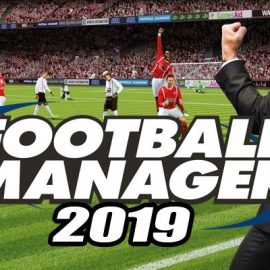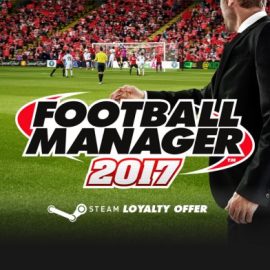If you’re looking to spruce up the aesthetic look of FM 09, you’ve certainly come to the right place. With the difficulty in obtaining licenses, SI have struggled to provide the array of graphical finishing touches that the hardcore FM gamers among us crave to see. Although don’t despair! Soccerlens has scoured the internet in a frantic attempt to uncover the best possible kits, logos, player photos and backgrounds, listing them all in one convenient post. Enjoy!
Face Packs/Player Photos
Player photos are always a pleasing little addition to the game. While they obviously don’t change any of the performance and playing aspects of FM, it’s always a nice touch to see the picture associated with the respective player. While SI do have the licenses to include photos of various leagues, including Spain’s La Liga, the majority of player photo’s are missing from the game so these download links should come in handy!
FM-Base
FM-Base is an excellent site that will cater for all your player photo needs. As well as having player photo’s categorised in order of country, FM-Base offer special categories including a ‘Young Talents‘ face pack and also an ‘Odd Players and Managers‘ download amongst many others.
Sortitoutsi
With downloads including the ‘Budesliga Pack (Germany)‘, the ‘Ligue 1 Pack (France)‘, the ‘Premier League pack‘ and many other individual team packages, Sortitoutsi is a decent site that covers many FM 2009 graphical angles.
Download Instructions
- First of all you will need to download the face pack but don’t worry too much about the location you save it to, just remember where you put it!
- For the majority of skin downloads you will need WinRAR to be able to install the files. So if you don’t already have it, you can find it here.
- Once downloaded, right click on the file, choose the WinRAR option and then click ‘Extract Files…’
- You will need to set the destination path as this: C:Documents and SettingsYour Account NameMy DocumentsSports InteractiveFootball Manager 2009graphicsplayers’ *
- Click ‘OK’ to extract the files to the specified folder.
- Once all the files have been extracted, you can now load up FM 2009!
- Once FM has loaded up, go to ‘Preferences’ and then the ‘Display and Sound’ section and make sure ‘Use Skin Cache’ is unticked. Also ensure ‘Always Reload Skin On Confirm’ is ticked too. Now click confirm and your player faces should appear on the game!
* You may have to create a ‘graphics’ and/or ‘players’ folder within your Sports Interactive folder as it may not exist.
Logos
Just like player photos, team and competition logos are a satisfying, if only aesthetic addition to your game. Graphics such as competition logos and team crests will also help improve the realism of your FM game.
FM-Base
Once again FM-Base will be your graphical friend with an assortment of club and competition logos available for you to download. As well as club logos from some of the top leagues around the world, FM-Base also includes a competition logos section too.
The Dugout
Aras and IJ over at the Dugout forums have worked hard to produce some terrific logo packs consisting of both club and competition logos. Some of the picks of the bunch include IJ’s ‘UEFA Competition Logos’ and Aras’ three-part ‘Complete Logopack’.
Download Instructions
- First of all you will need to download the logo pack but don’t worry too much about the location you save it to, just remember where you put it!
- For the majority of skin downloads you will need WinRAR to be able to install the files. So if you don’t already have it, you can find it here.
- Once downloaded, right click on the file, choose the WinRAR option and then click ‘Extract Files…’
- You will need to set the destination path as this: C:Documents and SettingsYour Account NameMy DocumentsSports InteractiveFootball Manager 2009graphicslogos’ *
- Click ‘OK’ to extract the files to the specified folder.
- Once all the files have been extracted, you can now load up FM 2009!
- Once FM has loaded up, go to ‘Preferences’ and then the ‘Display and Sound’ section and make sure ‘Use Skin Cache’ is unticked. Also ensure ‘Always Reload Skin On Confirm’ is ticked too. Now click confirm and your logos should appear on the game!**
* You may have to create a ‘graphics’ and/or ‘logos’ folder within your Sports Interactive folder as it may not exist.
** Also ensure that the ‘show badges/logos’ box is ticked.
Kits
Fed up with looking at plain coloured kits that bear little resemblance to your team’s current clobber? Well fortunately we’ve uncovered a number of download links for team kits from clubs around Europe and beyond.
FM-Base
With Premier League kits, Serie A kits and La Liga kits, FM-Base have all the top leagues covered plus much, much more as part of their extensive collection.
Sortitoutsi
Sortitoutsi also have a selection of kits on their site including an ‘English Premier League kits‘ download.
Download Instructions
- First of all you will need to download the kits but don’t worry too much about the location you save it to, just remember where you put it!
- For the majority of skin downloads you will need WinRAR to be able to install the files. So if you don’t already have it, you can find it here.
- Once downloaded, right click on the file, choose the WinRAR option and then click ‘Extract Files…’
- You will need to set the destination path as this: C:Documents and SettingsYour Account NameMy DocumentsSports InteractiveFootball Manager 2009graphicskits’ *
- Click ‘OK’ to extract the files to the specified folder.
- Once all the files have been extracted, you can now load up FM 2009!
- Once FM has loaded up, go to ‘Preferences’ and then the ‘Display and Sound’ section and make sure ‘Use Skin Cache’ is unticked. Also ensure ‘Always Reload Skin On Confirm’ is ticked too. Now click confirm and your kits should appear on the game!
* You may have to create a ‘graphics’ and/or ‘kits’ folder within your Sports Interactive folder as it may not exist.
Backgrounds
Backgrounds will go some way in almost bringing your game to life and they are certainly an improvement from the rather mundane grass pitch background that appears automatically when you install the game. Whether it’s stadiums, players or competition backgrounds that you’re looking for, the links below should certainly point you in the right direction.
Sortitoutsi
Although Sortitoutsi’s batch of backgrounds mainly comprise of stadium pictures, there’s undoubtedly an extensive list to choose from. Ranging from the minute stadia of the Faroe Islands to some of the best footballing venues in Brazil, Sortitoutsi has it all covered.
FM-Base
Whether you’re looking for a picture of Goodison Park or Park Ji Sung, FM-Base’s collection of backgrounds will meet all your specific demands and needs. With stadium backgrounds and player backgrounds aplenty, I’m sure you won’t be disappointed.
Download Instructions
- First of all you will need to download the backgrounds but don’t worry too much about the location you save them to, just remember where you put them!
- For the majority of background downloads you will need WinRAR to be able to install the files. So if you don’t already have it, you can find it here.
- Once downloaded, right click on the file, choose the WinRAR option and then click ‘Extract Files…’
- You will need to set the destination path as this: C:Documents and SettingsYour Account NameMy DocumentsSports InteractiveFootball Manager 2009graphicsbackgrounds’ *
- Click ‘OK’ to extract the files to the specified folder.
- Once all the files have been extracted, you can now load up FM 2009!
- Once FM has loaded up, go to ‘Preferences’ and then the ‘Display and Sound’ section and make sure ‘Use Skin Cache’ is unticked. Also ensure ‘Always Reload Skin On Confirm’ is ticked too. Now click confirm and your backgrounds should appear on the game!
* You may have to create a ‘graphics’ and/or ‘backgrounds’ folder within your Sports Interactive folder as it may not exist.
The above article refers to FM 2009 but is valid for earlier or future releases.
Add Sportslens to your Google News Feed!